Interface Selection Method of Heat Dissipating Fan
Interface Selection Method of Heat Dissipating Fan
There are many kinds of differentiations of heat dissipation fans, so according to the interface, it can be divided into two needles, three needles and four needles, that is, 2pin/3pin/4pin.

The 2pin fan is very simple. It has only two red and black wires, one connected and one grounded. The structure is very simple, so it has no function. Of course, there are fans with big 4Pin interface. But this kind of fan is actually a 2-pin fan, such as the DC fan of Baodikai. This type of fan has no variable speed function, the interface is 12V power supply, big 4Pin interface is used for greater power, then the speed is naturally fast, but the noise is relatively large, because there is no variable speed capability, then the fan will always go wild, regardless of whether the CPU is heating or not. Never choose this type if you like to install your own machine.
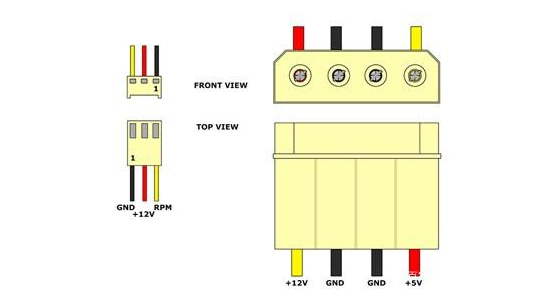
3pin electric fan
Just because we can't stand the problem of 2pin fans can't adjust speed, there are 3pin fans. Because when we use computers, CPU doesn't always work full load. So if the fans work at full speed, there will be two problems. One is that CPU has little heat, the fans don't need to turn so fast and waste electricity. The other is that full speed CPU will produce a lot of noise. On the basis of red and black lines, 3pin fans add yellow lines. The primary function of yellow lines is to measure the speed. With yellow lines, the main board can monitor the working condition of the fans, but 3pin fans are also lacking. Because it uses voltage conditioning to change the speed, this conditioning method is not flexible. First, CPU temperature detection is done by the main board, and the main board reacts. There must be some mistakes in temperature information. Secondly, the motherboard needs to set many parameters, but some motherboards do not support so many fans, so the players need to know the specific BIOS functions of the motherboard when they buy the motherboard. In addition, different fans, the starting voltage is different. Maybe after the motherboard drops the voltage, fan A can reduce the speed, but fan B can stop running directly.
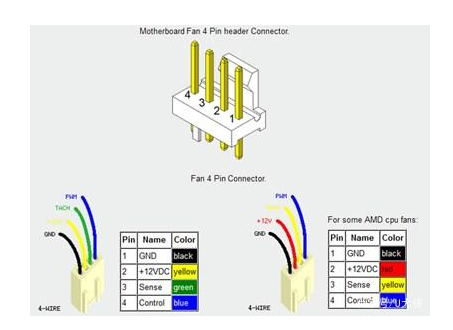
4Pin electric fan
Because 3pin fans did not solve the problem of adjusting the speed of fans very well, Intel and other manufacturers later introduced a new speed regulation, upgraded from 3pin to 4pin, and the extra line called PWM line is pulse width modulation. Line color is generally black, yellow, green, blue or black, red, yellow and blue, the common point is that blue is the PWM line, black is the ground line. The voltage of 4Pin fan is constant. PWM pulse signal can output different duty cycle after adjusting the speed of the fan by PWM mechanism. Therefore, it can adjust different speed of the fan according to the practical needs. It is more accurate and flexible. Moreover, the fan of PWM mechanism does not need to rely on the main board BIOS (not on the main board). Now the PWM also has classifications, vulgar PWM and high-speed PWM, generally speaking, high-speed P. WM as a whole embodies the best.Notes
Even if you buy a fan with 4Pin interface, pay attention to whether the motherboard is controlled by PWM. Some 4Pin fans can not be adjusted after they are connected to the motherboard, so this is the problem of the motherboard. Buyers of motherboards should look at the instructions or know the relevant parameters of the motherboard in advance. When it comes to NC/VCC, they do not support PWM speed regulation. Now it is the best choice to select 4Pin fans to support PWM speed regulation and PWM function.
Baodikai specializes in R&D, manufacture and sales of radiation fans, DC radiation fans, frequency converter radiation fans, axial flow radiation fans, CPU radiators and other products. With 16 years of independent research and development experience, radiation fan manufacturers produce 2.15 million units per month, 3 days of sample production and 7 days of delivery.




